TIP #1: WATCH OUT FOR FAKE WI-FI HOTSPOTSWe all love free Wi-Fi provided by hotels, airports and coffee shops, but beware of hackers who set up fake Wi-Fi hotspots. They’ll get you connected, then steal your information. Be sure to check the authenticity of any Wi-Fi connection, and don’t use public Wi-Fi for anything related to personal finance, such as checking your account balances or making transactions or payments. And if you need to work on a public Wi-Fi, encrypt all your data by connecting through your company’s Virtual Private Network (VPN). TIP #2: LOCK UP YOUR WI-FI!Keep hackers from compromising your home or work Wi-Fi by making sure it’s secured with password access. When setting up your Wi-Fi, remember not to use personal information in the password or network name to keep it anonymous and more secure.
Keep an eye on entrances. Have a receptionist or security guard near doors to welcome guests. Closed-circuit cameras and intercom systems may also be used with locked entrances so that personnel can identify visitors before allowing them into the office. Keep a visitor's log. When visitors arrive, have them sign in and note their time of arrival and who they're coming to visit. When they leave, make sure they log out and note what time they left.
Issue temporary badges to visitors.
Print brightly colored "VISITOR" stickers on badges for guests so that they stand out. Require employee ID badges. If your company is large enough that every employee may not know everyone else, issue photo badges for employees and contractors and require them for entrance so workers are easily identified. |
AuthorVelocity Business Products is your Houston, Texas office furniture and supplies source. Archives
March 2024
Categories
All
|
VELOCITY BUSINESS PRODUCTS Houston Texas
Services |
Company |
|
© COPYRIGHT 2023. ALL RIGHTS RESERVED.
Velocity Business Products is your source for Office Furniture and Office Supplies in Houston, Texas and nationwide.
Velocity Business Products is your source for Office Furniture and Office Supplies in Houston, Texas and nationwide.


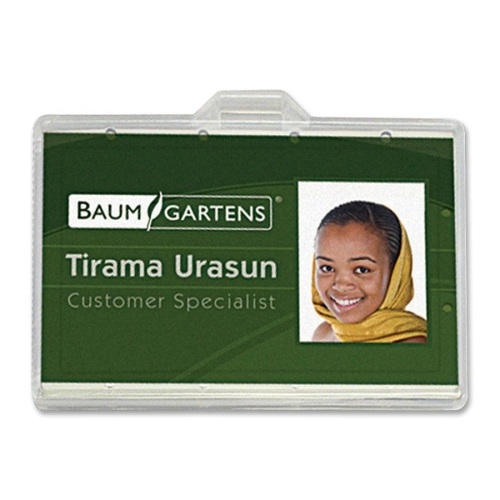
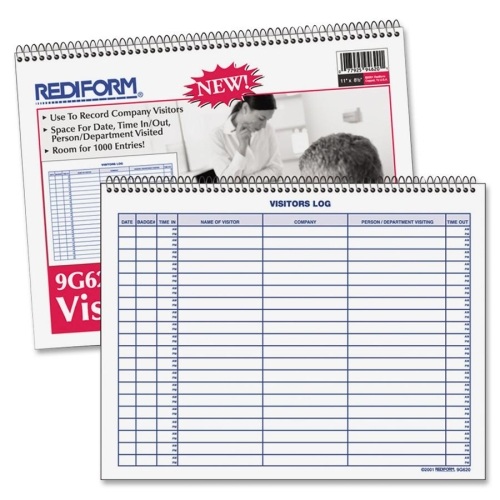
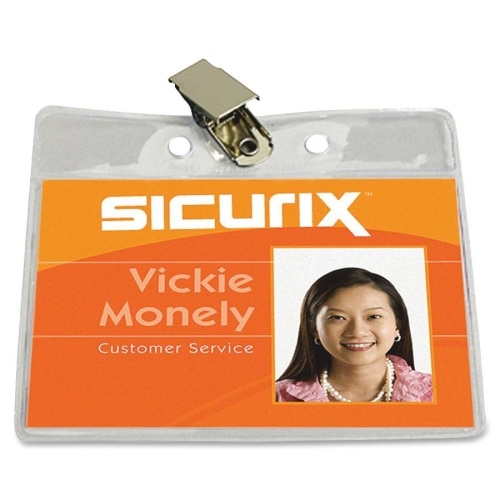
 RSS Feed
RSS Feed
